Steps to setup PPPoE Service on BBNL ONT at GP location
The procedure involves basically 2 Stages :
# Stage1 > From ONT GUI – Configuring WIFI/PPPoE service locally on the nominated
GP ONT (you should be at GP site)
# Stage2 > Checking if Internet service is arriving on Local laptop or Desktop PC
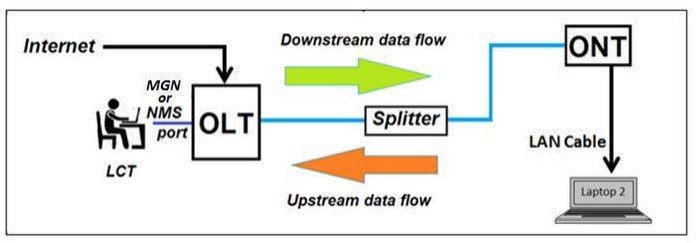
STAGE 1 – Settings to be done on GP ONT with BBNL / BSNL provide
service credentials
STEP 1: Power ON Local ONT. Connect to ONT WiFi cloud / if using LAN cable use GbE Port num 4.
STEP 2: Open browser and launch the router home page http://192.168.1.1/
Username:
Password :
STEP 3:
On left side menu go to “Advanced Setup” > “Layer2 Interface” > “GPON WAN Interface
Configuration” page will appear, click button “Add” > select option “veip0/veip0” > click
“Apply/Save”
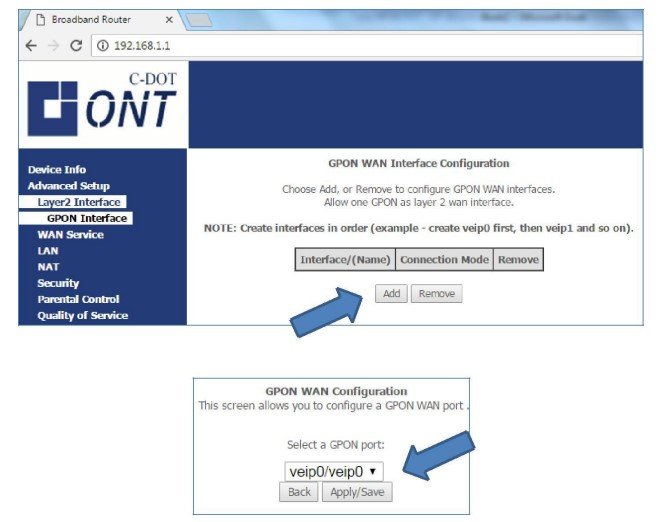
Upon completion of the steps you should get view as shown below :
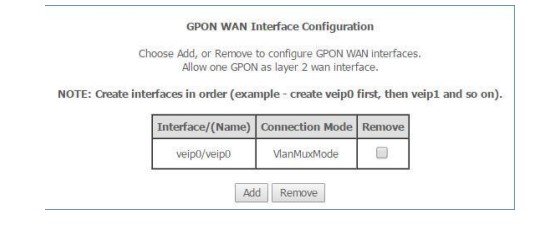
STEP 5: Click on “WAN Service” > “ADD” > Next Screen select “veip0/veip0” > click “Next
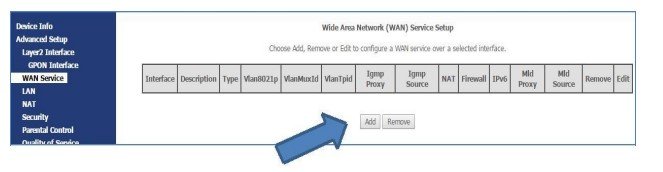
STEP 6: Select the “PPPoE” settings as shown, click “Next” : (-1 is default value in equipment, keep it) , In our case put “0” in first drop down and put the VLAN ID which is provided by BSNL in second drop down.
Select the “ TPID -0x8100”
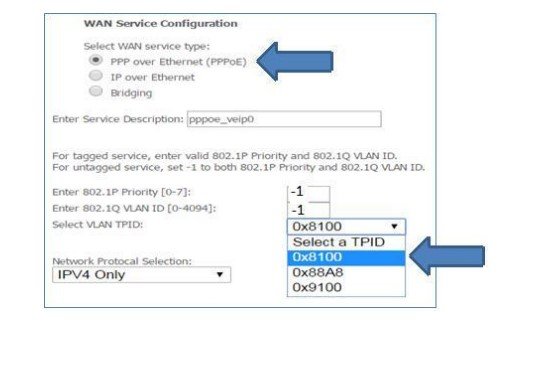
STEP 7: Select the “PPPoE” settings as shown and click “Next” :
For example in real scenario it can be as below :
Username : ***********_wid@ftth.bsnl.in (it given by BSNL/BBNL)
Password : ******** (provided by bsnl)
Primary DNS 8.8.8.8
Secondary DNS 4.4.4.4
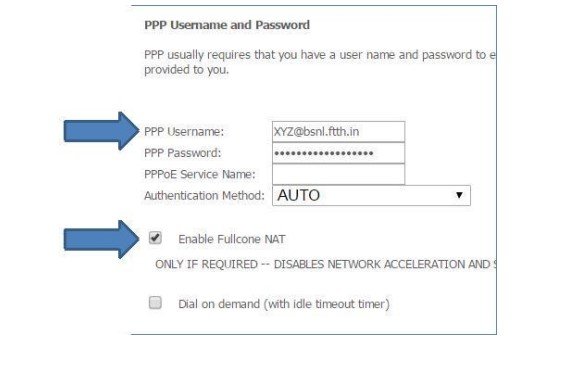
STEP 8: As shown in below screenshot ‘highlight in blue’ and just click “Next” :
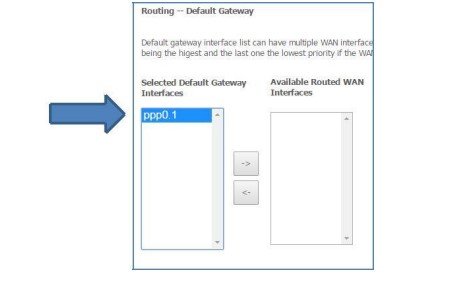
STEP 9 : Make the DNS server entries here and click “Next”
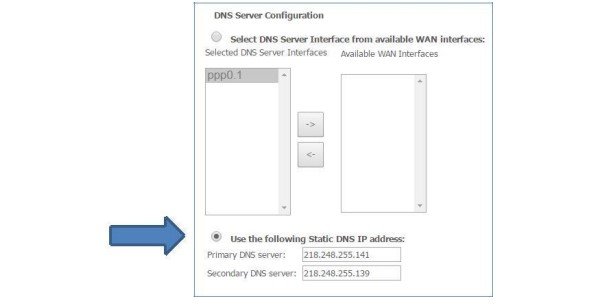
STEP 10 : You will get a similar screen click “Apply/Save
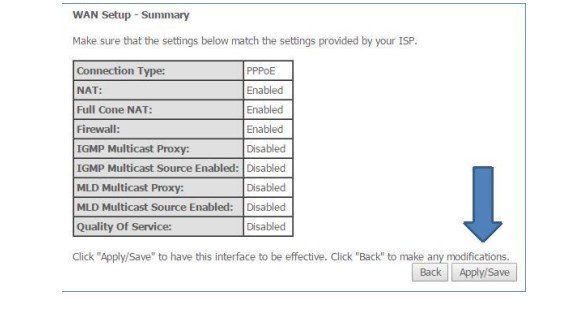
STEP 11 :
You can check here if “Internet service is getting through”
On left menu click under “Device Info” > “WAN”
”Status” should show “Connected” It take some minutes to appear connected.
“IPv4 Address” should show “a number”
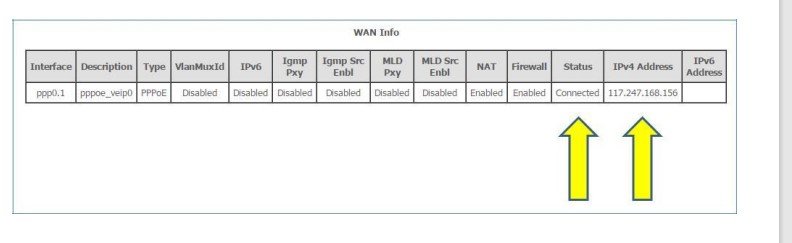
NOTE : After the service creations, if internet is not appearing,
- Check if it showing connected or not.
- If it showing Disconnected check the user name is entered correctly or not due any single mistake
showing Disconnected. - If it showing Connecting status for a long time may be have some Media issue from BSNL side.
- Check for any optical power issues if PON LED not stable.
- Sometime PON LED stable just after Wifi Led come up so wait for a 1 min than PON Led blink once.
- Change GP ONT side SC-APC patch chord
