The configuration of the BSNL FTTH can be accomplished by adhering to the following steps:
1. Connect your laptop or mobile device to the new router supplied by BSNL.
2. Launch a web browser (such as Google Chrome or Firefox) and enter the address 192.168.1.1
3. Press the Enter key.
4. The web login page will appear, prompting you for a username and password.
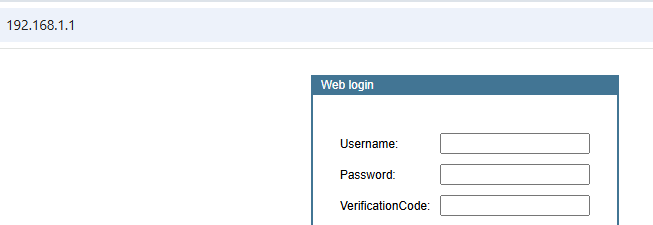
5. If the web login page does not load, verify your network connection by entering the command “NCPA.CPL” in the “RUN” dialog, and ensure your network adapter is set to “Obtain IP address automatically.”
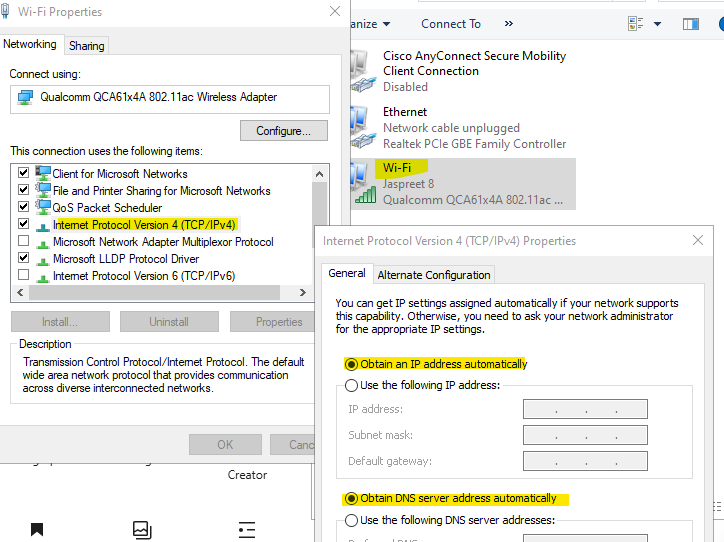
6. Utilize the default credentials to log in.
7. Once logged in, navigate to “Network” and then select “Internet Connection.”
8. You may then refer to the provided Video file to continue configuring the router.
9. The VLAN ID, username, and password will be supplied by BSNL.
10. The username will be formatted as wid@ftth.bsnl.in.
